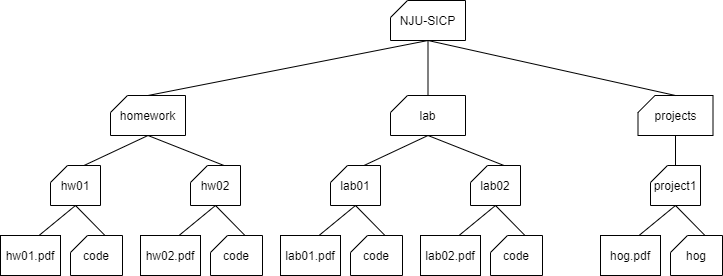
Please download homework materials
hw04.zipfrom our QQ group if you don't have one.
In this homework, you are required to complete the problems described in section 3. The starter code for these problems is provided in hw04.py and shakespeare.py, which is distributed as part of the homework materials in the code directory.
Submission: When you are done, submit your code to our OJ website as instructed in lab00. You may submit more than once before the deadline; only the final submission will be scored. See lab00 for more instructions on submitting assignments.
Readings: You might find the following references to the textbook useful:
Consult this section if you need a refresher on the material for this lab. It's okay to skip directly to the next section and refer back here should you get stuck.
Lists are Python data structures that can store multiple values. Each value can be any type and can even be another list! A list is written as a comma separated list of expressions within square brackets:
>>> list_of_nums = [1, 2, 3, 4]
>>> list_of_bools = [True, True, False, False]
>>> nested_lists = [1, [2, 3], [4, [5]]]
Each element in a list is assigned an index. Lists are zero-indexed, meaning their indices start at 0 and increase in sequential order. To retrieve an element from a list, use list indexing:
>>> lst = [6, 5, 4, 3, 2, 1]
>>> lst[0]
6
>>> lst[3]
3
Often times we need to know how long a list is when we're working with it. To find the length of a list, call the function len on it:
>>> len([])
0
>>> len([2, 4, 6, 8, 10])
5
Tip: Recall that empty lists, [], are falsy values. Therefore, you can use an if statement like the following if you only want to do operations on non-empty lists:
This is equivalent to:
You can also create a copy of some portion of the list using list slicing. To slice a list, use this syntax: lst[<start index>:<end index>]. This expression evaluates to a new list containing the elements of lst starting at and including the element at <start index> up to but not including the element at <end index>.
>>> lst = [True, False, True, True, False]
>>> lst[1:4]
[False, True, True]
>>> lst[:3] # Start index defaults to 0
[True, False, True]
>>> lst[3:] # End index defaults to len(lst)
[True, False]
>>> lst[:] # Creates a copy of the whole list
[True, False, True, True, False]
List comprehensions are a compact and powerful way of creating new lists out of sequences. The general syntax for a list comprehension is the following:
[<expression> for <element> in <sequence> if <conditional>]
The syntax is designed to read like English: "Compute the expression for each element in the sequence if the conditional is true for that element."
Let's see it in action:
>>> [i**2 for i in [1, 2, 3, 4] if i % 2 == 0]
[4, 16]
Here, for each element i in [1, 2, 3, 4] that satisfies i % 2 == 0, we evaluate the expression i**2 and insert the resulting values into a new list. In other words, this list comprehension will create a new list that contains the square of each of the even elements of the original list.
If we were to write this using a for statement, it would look like this:
>>> lst = []
>>> for i in [1, 2, 3, 4]:
... if i % 2 == 0:
... lst = lst + [i**2]
>>> lst
[4, 16]
Note: The if clause in a list comprehension is optional. For example, you can just say:
Data abstraction is a powerful concept in computer science that allows programmers to treat code as objects -- for example, car objects, chair objects, people objects, etc. That way, programmers don't have to worry about how code is implemented -- they just have to know what it does.
Data abstraction mimics how we think about the world. When you want to drive a car, you don't need to know how the engine was built or what kind of material the tires are made of. You just have to know how to turn the wheel and press the gas pedal.
An abstract data type consists of two types of functions:
Programmers design ADTs to abstract away how information is stored and calculated such that the end user does not need to know how constructors and selectors are implemented. The nature of abstract data types allows whoever uses them to assume that the functions have been written correctly and work as described.
A tree is a data structure that represents a hierarchy of information. A file system is a good example of a tree structure. For example, within your NJU-SICP folder, you have folders separating your projects, lab assignments, and homework. The next level is folders that separate different assignments, hw01, lab01, hog, etc., and inside those are the files themselves, including the code directory where the starter files are placed. Below is an incomplete diagram of what your NJU-SICP directory might look like.
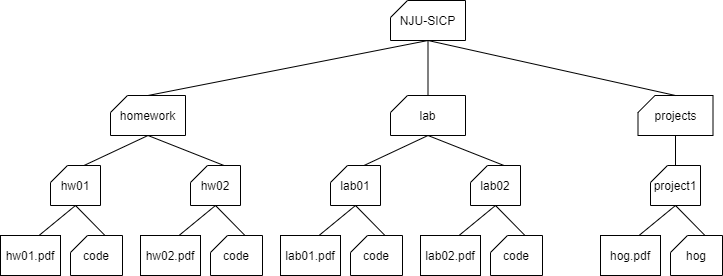
As you can see, unlike trees in nature, the tree abstract data type is drawn with the root at the top and the leaves at the bottom.
Some tree terminology:
Our tree abstract data type consists of a root and a list of its branches. To create a tree and access its root value and branches, use the following constructor and selectors:
tree(label, branches=[]): creates a tree object with the given label value at its root node and list of branches. Notice that the second argument to this constructor, branches, is optional - if you want to make a tree with no branches, leave this argument empty.label(tree): returns the value in the root node of tree.branches(tree): returns the list of branches of the given tree.is_leaf(tree): returns True if tree's list of branches is empty, and False otherwise.For example, the tree generated by
number_tree = tree(1,
[tree(2),
tree(3,
[tree(4),
tree(5)]),
tree(6,
[tree(7)])])
would look like this:
1
/ | \
2 3 6
/ \ \
4 5 7
To extract the number 3 from this tree, which is the label of the root of its second branch, we would do this:
label(branches(number_tree)[1])
The print_tree function prints out a tree in a human-readable form. The exact form follows the pattern illustrated above, where the root is unindented, and each of its branches is indented one level further.
def print_tree(t, indent=0):
"""Print a representation of this tree in which each node is
indented by two spaces times its depth from the root.
>>> print_tree(tree(1))
1
>>> print_tree(tree(1, [tree(2)]))
1
2
>>> numbers = tree(1, [tree(2), tree(3, [tree(4), tree(5)]), tree(6, [tree(7)])])
>>> print_tree(numbers)
1
2
3
4
5
6
7
"""
print(' ' * indent + str(label(t)))
for b in branches(t):
print_tree(b, indent + 1)
In this section, you are required to complete the problems below and submit your code to Contest hw04 in our OJ website as instructed in lab00 to get your answer scored.
Implement the function couple, which takes in two lists and returns a list that contains lists with i-th elements of two sequences coupled together. You can assume the lengths of two sequences are the same. Try using a list comprehension.
def couple(lst1, lst2):
"""Return a list that contains lists with i-th elements of two sequences
coupled together.
>>> lst1 = [1, 2, 3]
>>> lst2 = [4, 5, 6]
>>> couple(lst1, lst2)
[[1, 4], [2, 5], [3, 6]]
>>> lst3 = ['c', 6]
>>> lst4 = ['s', '1']
>>> couple(lst3, lst4)
[['c', 's'], [6, '1']]
"""
assert len(lst1) == len(lst2)
"*** YOUR CODE HERE ***"
Remember to use doctest to test your code:
$ python -m doctest hw04.py
Say we have an abstract data type for cities. A city has a name, a latitude coordinate, and a longitude coordinate.
Our ADT has one constructor:
make_city(name, lat, lon): Creates a city object with the given name, latitude, and longitude.We also have the following selectors in order to get the information for each city:
get_name(city): Returns the city's nameget_lat(city): Returns the city's latitudeget_lon(city): Returns the city's longitudeHere is how we would use the constructor and selectors to create cities and extract their information:
>>> nanjing = make_city('Nanjing', 31, 118)
>>> get_name(nanjing)
'Nanjing'
>>> get_lat(nanjing)
31
>>> beijing = make_city('Beijing', 39, 116)
>>> get_lon(beijing)
116
All of the selector and constructor functions can be found in the lab file, if you are curious to see how they are implemented. However, the point of data abstraction is that we do not need to know how an abstract data type is implemented, but rather just how we can interact with and use the data type.
We will now implement the function distance, which computes the distance between two city objects. Recall that the distance between two coordinate pairs (x1, y1) and (x2, y2) can be found by calculating the sqrt of (x1 - x2)**2 + (y1 - y2)**2. We have already imported sqrt for your convenience. Use the latitude and longitude of a city as its coordinates; you'll need to use the selectors to access this info!
from math import sqrt
def distance(city1, city2):
"""
>>> city1 = make_city('city1', 0, 1)
>>> city2 = make_city('city2', 0, 2)
>>> distance(city1, city2)
1.0
>>> city3 = make_city('city3', 6.5, 12)
>>> city4 = make_city('city4', 2.5, 15)
>>> distance(city3, city4)
5.0
"""
"*** YOUR CODE HERE ***"
Remember to use doctest to test your code:
$ python -m doctest hw04.py
Next, implement closer_city, a function that takes a latitude, longitude, and two cities, and returns the name of the city that is relatively closer to the provided latitude and longitude.
You may only use the selectors and constructors introduced above and the distance function you just defined for this question.
def closer_city(lat, lon, city1, city2):
"""
Returns the name of either city1 or city2, whichever is closest to
coordinate (lat, lon).
>>> berkeley = make_city('Berkeley', 37.87, 112.26)
>>> stanford = make_city('Stanford', 34.05, 118.25)
>>> closer_city(38.33, 121.44, berkeley, stanford)
'Stanford'
>>> bucharest = make_city('Bucharest', 44.43, 26.10)
>>> vienna = make_city('Vienna', 48.20, 16.37)
>>> closer_city(41.29, 174.78, bucharest, vienna)
'Bucharest'
"""
"*** YOUR CODE HERE ***"
Remember to use doctest to test your code:
$ python -m doctest hw04.py
Recall that the tree abstract data types mentioned in class, which is also just reviewed in section 2.4, can be recursively defined using a root node and (sub)trees.
Tree ADT has one constructor:
tree(label, branches=[]): Creates a tree with the given label and branches.We also have the following default selectors in order to get the information for each tree:
label(tree): returns the tree's label.branches(tree): returns the tree's branches.is_leaf(tree): returns True if tree's list of branches is empty, and False otherwise.Refer back section 2.4 for more details should you get stuck.
The squirrels on campus need your help! There are a lot of trees on campus and the squirrels would like to know which ones contain nuts. Define the function nut_finder, which takes in a tree and returns True if the tree contains a node with the value 'nut' and False otherwise.
def nut_finder(t):
"""Returns True if t contains a node with the value 'nut' and
False otherwise.
>>> scrat = tree('nut')
>>> nut_finder(scrat)
True
>>> sproul = tree('roots', [tree('branch1', [tree('leaf'), tree('nut')]), tree('branch2')])
>>> nut_finder(sproul)
True
>>> numbers = tree(1, [tree(2), tree(3, [tree(4), tree(5)]), tree(6, [tree(7)])])
>>> nut_finder(numbers)
False
>>> t = tree(1, [tree('nut',[tree('not nut')])])
>>> nut_finder(t)
True
"""
"*** YOUR CODE HERE ***"
Remember to use doctest to test your code:
$ python -m doctest hw04.py
Define a function sprout_leaves that takes in a tree, t, and a list of values, values. It produces a new tree that is identical to t, but where each old leaf node has new branches, one for each value in values.
For example, say we have the tree t = tree(1, [tree(2), tree(3, [tree(4)])]):
1
/ \
2 3
|
4
If we call sprout_leaves(t, [5, 6]), the result is the following tree:
1
/ \
2 3
/ \ |
5 6 4
/ \
5 6
def sprout_leaves(t, values):
"""Sprout new leaves containing the data in values at each leaf in
the original tree t and return the resulting tree.
>>> t1 = tree(1, [tree(2), tree(3)])
>>> print_tree(t1)
1
2
3
>>> new1 = sprout_leaves(t1, [4, 5])
>>> print_tree(new1)
1
2
4
5
3
4
5
>>> t2 = tree(1, [tree(2, [tree(3)])])
>>> print_tree(t2)
1
2
3
>>> new2 = sprout_leaves(t2, [6, 1, 2])
>>> print_tree(new2)
1
2
3
6
1
2
"""
"*** YOUR CODE HERE ***"
Remember to use doctest to test your code:
$ python -m doctest hw04.py
Define the function add_trees, which takes in two trees and returns a new tree where each corresponding node from the first tree is added with the node from the second tree. If a node at any particular position is present in one tree but not the other, it should be present in the new tree as well.
def add_trees(t1, t2):
"""
>>> numbers = tree(1,
... [tree(2,
... [tree(3),
... tree(4)]),
... tree(5,
... [tree(6,
... [tree(7)]),
... tree(8)])])
>>> print_tree(add_trees(numbers, numbers))
2
4
6
8
10
12
14
16
>>> print_tree(add_trees(tree(2), tree(3, [tree(4), tree(5)])))
5
4
5
>>> print_tree(add_trees(tree(2, [tree(3)]), tree(2, [tree(3), tree(4)])))
4
6
4
>>> print_tree(add_trees(tree(2, [tree(3, [tree(4), tree(5)])]), \
tree(2, [tree(3, [tree(4)]), tree(5)])))
4
6
8
5
5
"""
"*** YOUR CODE HERE ***"
Remember to use doctest to test your code:
$ python -m doctest hw04.py
This section is out of scope for our course, so the problems below is optional. That is, the problems in this section don't count for your final score and don't have any deadline. Do it at any time if you want an extra challenge.
At this time, we don't provide Online Judgement. The local doctest is enough for you to check your answer. You can find the starter code in shakespeare.py.
We will use dictionaries to approximate the entire works of Shakespeare! We're going to use a bigram language model. Here's the idea: We start with some word -- we'll use "The" as an example. Then we look through all of the texts of Shakespeare and for every instance of "The" we record the word that follows "The" and add it to a list, known as the successors of "The". Now suppose we've done this for every word Shakespeare has used, ever.
Let's go back to "The". Now, we randomly choose a word from this list, say "cat". Then we look up the successors of "cat" and randomly choose a word from that list, and we continue this process. This eventually will terminate in a period (".") and we will have generated a Shakespearean sentence!
The object that we'll be looking things up in is called a "successor table", although really it's just a dictionary. The keys in this dictionary are words, and the values are lists of successors to those words.
Here's an incomplete definition of the build_successors_table function. The input is a list of words (corresponding to a Shakespearean text), and the output is a successors table. (By default, the first word is a successor to "."). See the example below.
def build_successors_table(tokens):
"""Return a dictionary: keys are words; values are lists of successors.
>>> text = ['We', 'came', 'to', 'investigate', ',', 'catch', 'bad', 'guys', 'and', 'to', 'eat', 'pie', '.']
>>> table = build_successors_table(text)
>>> sorted(table)
[',', '.', 'We', 'and', 'bad', 'came', 'catch', 'eat', 'guys', 'investigate', 'pie', 'to']
>>> table['to']
['investigate', 'eat']
>>> table['pie']
['.']
>>> table['.']
['We']
"""
table = {}
prev = '.'
for word in tokens:
if prev not in table:
"*** YOUR CODE HERE ***"
"*** YOUR CODE HERE ***"
prev = word
return table
Remember to use doctest to test your code:
$ python -m doctest shakespeare.py
Let's generate some sentences! Suppose we're given a starting word. We can look up this word in our table to find its list of successors, and then randomly select a word from this list to be the next word in the sentence. Then we just repeat until we reach some ending punctuation.
This might not be a bad time to play around with adding strings together as well. Let's fill in the construct_sent function!
def construct_sent(word, table):
"""Prints a random sentence starting with word, sampling from
table.
>>> table = {'Wow': ['!'], 'Sentences': ['are'], 'are': ['cool'], 'cool': ['.']}
>>> construct_sent('Wow', table)
'Wow!'
>>> construct_sent('Sentences', table)
'Sentences are cool.'
"""
import random
result = ''
while word not in ['.', '!', '?']:
"*** YOUR CODE HERE ***"
return result.strip() + word
Remember to use doctest to test your code:
$ python -m doctest shakespeare.py
Hint: to randomly select from a list, import the Python random library with import random and use the expression random.choice(my_list)
Great! Now let's try to run our functions with some actual data. The following snippet included in the skeleton code will return a list containing the words in all of the works of Shakespeare.
def shakespeare_tokens(url='http://composingprograms.com/shakespeare.txt'):
"""Return the words of Shakespeare's plays as a list."""
import os
from urllib.request import urlopen
shakespeare = urlopen(url)
return shakespeare.read().decode(encoding='ascii').split()
Uncomment the following two lines to run the above function and build the successors table from those tokens.
# Uncomment the following two lines
# tokens = shakespeare_tokens()
# table = build_successors_table(tokens)
Next, let's define a utility function that constructs sentences from this successors table:
>>> def sent():
... return construct_sent('The', table)
>>> sent()
" The plebeians have done us must be news-cramm'd."
>>> sent()
" The ravish'd thee , with the mercy of beauty!"
>>> sent()
" The bird of Tunis , or two white and plucker down with better ; that's God's sake."
Notice that all the sentences start with the word "The". With a few modifications, we can make our sentences start with a random word. The following random_sent function (defined in your starter file) will do the trick:
def random_sent():
import random
return construct_sent(random.choice(table['.']), table)
Go ahead and load your file into Python (be sure to use the -i flag). You can now call the random_sent function to generate random Shakespearean sentences!
>>> random_sent()
' Long live by thy name , then , Dost thou more angel , good Master Deep-vow , And tak'st more ado but following her , my sight Of speaking false!'
>>> random_sent()
' Yes , why blame him , as is as I shall find a case , That plays at the public weal or the ghost.'